What would you like to explore?
Dive into our research, insights, and client success stories to learn how to navigate change and unlock value faster.
Or browse the topics:
Topic
Industry
Content Type

By e-Core
•
July 4, 2025
AI customer support has moved beyond simple automation; it’s now a critical driver of efficiency, cost reduction, and customer satisfaction. However, many organizations still struggle with implementation, especially when it comes to balancing AI-driven automation with human expertise. This article brings together key insights and market observations to answer some of the most pressing questions about AI customer support, highlighting practical ways teams are using AI to enhance operations. How can AI improve efficiency in customer support? AI is transforming customer support far beyond the realm of simple chatbots. By automating repetitive tasks, optimizing workflows, and delivering actionable insights, AI enables support teams to resolve tickets faster, reduce costs, and enhance customer satisfaction. AI-driven models have already improved ticket severity assessment, escalation management, and automated first responses, allowing teams to operate more efficiently and focus on high-value interactions. What are the most impactful AI-based use cases in support? Many companies are moving beyond basic automation to adopt high-impact solutions in AI customer support. Examples include: Chatbot Agents : When integrated with knowledge bases, modern AI chatbots now reach over 85% accuracy in self-service scenarios ( Gartner, 2024 ), easing the load on support teams. Predictive Analytics : By analyzing historical interactions, predictive models help anticipate and prevent issues before they escalate, cutting resolution times by up to 30%. Sentiment Analysis : AI detects emotional tone in customer messages, enabling timely interventions and improving loyalty. Smart Ticket Distribution : Assigning tickets based on agent expertise and customer sentiment ensures faster resolutions and fewer escalations. Organizations testing AI-driven models have seen manual effort on routine tickets reduced by as much as 70–80%, demonstrating AI’s value in scaling support efficiently. How do you ensure high-quality chatbots in AI customer support? The evolution of AI chatbots has made them far more capable than their rule-based predecessors. Success with AI customer support chatbots hinges on: Up-to-date knowledge bases Seamless handoffs to humans Sentiment-aware, context-driven responses Combining chatbots with analytics and automated ticket handling can help turn them into proactive enablers of support, rather than just reactive tools. What’s the ROI of GenAI in AI customer support? Many organizations implementing AI customer support solutions are already seeing measurable ROI: reduced resolution times, lower operational costs, and increased agent productivity. GenAI-powered tools contribute to more accurate ticket handling, proactive insights, and the ability to scale operations, turning support into a strategic function that goes beyond issue resolution. Is AI replacing human agents in support? Not at all. The real story of AI customer support is empowerment, not replacement. 75% of leaders using AI in support report that their teams have taken on more strategic responsibilities ( Gartner, 2024 ). By offloading repetitive tasks, AI allows agents to focus on empathy, complex resolutions, and innovation. Why is knowledge management essential for AI customer support? A strong knowledge base is the backbone of successful AI customer support. Structured, searchable, and regularly updated repositories ensure that AI solutions, from chatbots to sentiment analysis tools, can deliver accurate and reliable assistance. Consolidating documentation, feedback, and ticket insights in a single platform enables both human agents and AI to perform at their best.

By e-Core
•
June 20, 2025
Earlier this month, our team hosted a live session discussing how customer support leaders can prepare their operations for AI. Whether you’re running a mature support org or a startup in “founders mode,” the core message was the same: AI will amplify whatever structure you already have, whether it’s working or not . Below are the main highlights and takeaways from the conversation, led by Adriele Radmann, IT Support Leader at e-Core, and Bernardo Costa, Service Delivery Manager. Key support challenges and how AI helps Adriele started the session by pointing out a pattern that’s been seen across organizations of all sizes: rising ticket volume, more technical escalations, and customers expecting faster, more accurate answers. Although it’s tempting to throw AI at these problems right away, she highlighted that AI is only as good as the structure behind it. If the foundation is broken, AI will only scale that dysfunction. Still, AI has tremendous potential when applied with the right strategy. Bernardo’s section of the webinar focused on six common challenges it can help solve: High ticket volume and repetitive inquiries AI can reduce response times by up to 70% by handling repetitive cases with your company’s own data and workflows. Poor ticket prioritization When everything feels urgent, it’s hard to focus. AI can automatically learn from past tickets to flag what really matters, and act accordingly. The image below illustrates the ideal process to address this challenge.

By e-Core
•
June 11, 2025
When deciding which product to buy or service to subscribe to, we implicitly go through two stages of comparison. The first stage is more objective, and tends to focus on what the product or service offers in a binary sense. A product either offers something or it doesn’t. A given streaming service either has a specific piece of content (such as the complete Star Wars catalogue) or feature (such as supporting offline viewing) or it doesn’t. This is often an eliminatory stage, as options which don’t provide required features are removed from the comparison. The second stage however, is when we focus on the “hows” . This is when we compare the subjective experience of using the product or engaging with the service. This stage is where quality tends to shine. Most streaming services will probably have an app for your phone, but some of them run a lot smoother than others. It’s somewhat curious that whenever we make recommendations, it’s often in regards to how well a given product or service does something, and rarely about the actual objective functionalities it offers. Funny enough, we frequently leverage adverbs to stress those recommendations: efficiently, seamlessly, effortlessly, smoothly, etc. While actual functionalities are objective , one either has a given feature or doesn’t, it’s often the subjective traits that stick with us the most, and allow us to distinguish between an average product or service and an amazing one. In a similar fashion, we, as customers, tend to use the same mindset when requesting or ordering things. We often prioritize requesting objective features over subjective traits. What this means is that while it is simple and straightforward to request for additional Star Wars movies in a streaming catalogue, it is often confusing to phrase a request for a better overall experience on the existing app. Objective feature requests are also much simpler to implement, so they become easier targets for prioritization, while subjective capabilities are often locked behind extensive debate over how they can be achieved and how to measure the actual benefits of their rollout. Being harder to formulate can also lead to subjective requests being either misunderstood or outright skipped as being too generic or unclear. Alright, so it is somewhat tricky for customers to directly provide us with valuable insights regarding things we’re doing well and ones we can improve. How can we obtain these insights then? The answer is through knowledge and understanding of our own offerings and customers . Why context is the missing piece It should come as no surprise that the more we understand a given problem, the better the solution we can implement for it. This often translates directly to products and services, with greater knowledge of a product and its users, comes a greater ability to evolve said product in a meaningful way that retains customers and satisfies their needs. To this understanding of the reality surrounding a product, feature, service or issue, we give the name of context. Context is something of a group puzzle. What this means is that beyond just managing to put all the pieces in the right places, the challenge is that we, alone, seldom have all the pieces. We therefore need to identify which people can provide the missing pieces so we can complete the puzzle. When it comes to context, a very important information to keep in mind is that it tends to grow in silos. Normally each team, area or department will have a silo of information of its own. This is completely natural, and happens across all organizations to varying degrees. It is not necessarily something we want to avoid by definition. A member of the legal team would potentially find little benefit in having a deep understanding of the exact implementation of the software tool being maintained by the company. There could be benefits? Yes, of course there could. But the effort necessary to share such deep knowledge across such distinct areas might be more trouble than it is worth. In most cases, a shallow understanding of the bottom line of each of these silos is often enough for the other silos. There are however cases in which a deeper understanding between different areas can generate great benefits. Specifically when talking about tech companies, there is a very special case, and that is the formation of silos between product teams and support teams. On one side we have product development teams, which often hold the most in-depth knowledge about product capabilities and features. On the other side we have support teams, which tend to hold an extensive knowledge regarding how the product is used by customers, whether it be as intended or not. The remainder of this article goes through manners in which leadership can help enable this dissemination of knowledge across the teams, to mitigate the challenge provided by the natural formation of silos of knowledge. We’ve drawn the suggestions below from a forum conversation regarding this effort of better connecting product and support teams in order to enable the transmission of this deep knowledge across the borders of their silos. Creating space for sharing “interesting” observations One of the key components of brainstorming is the notion of bringing ideas and thoughts forward. This comes from the understanding that ideation is more of a process than a single event in time, and ideas often shift and transform, as they interact with other people and other ideas, before reaching their mature form. A powerful resource in this sense are the observations and comments from customers about your product or service. Through their extensive contact with customers, it is often support teams that have the largest knowledge base of these observations. This is mostly simple and straightforward information, things that frequently even sound somewhat obvious when said out loud. Another key trait is that these are not the usual complaints about problems. Those obviously need to be addressed in accordance, but focusing only on individual problems often means paying less attention to the wider scope. The form this can take will obviously vary based on your organization, but a simple Confluence page or shared Wiki-style page can go a long way in preserving and disseminating this type of information . This way, whenever the product team starts ideating over features or priorities, they can leverage these observations to expand their brainstorming process. Remember, these might not represent much individually, but once combined with other ideas and suggestions, they can quickly point towards effective and beneficial traits for your bottom-line. End-of-Day/Week Support Summaries Another interesting resource that can be used to connect product and support teams are support summaries. Whether this is a daily, weekly or even a monthly effort would depend on the size of the organization and the amount of customers. But the idea remains the same, at each given interval, a lead figure of the support team can compile a brief summary of what took place during that interval. Which is then filed and documented alongside the reports for other intervals. This type of report can provide great insight into trends and peaks of certain types of issues or requests, which in turn can be used to glimpse into existing points of friction or zones for potential improvement . Finding unexpected use cases The ability to recognize and identify emergent usage in a given space can be a very powerful tool to drive decisions about product backlog. The word emergent in this case is used to describe usage that is developing in a somewhat unexpected or unintended way. Identifying early on that your product is being used with a specific purpose that differs from the original design can allow for companies to leverage this emergent usage and benefit from what customers are actually leaning towards , or viewing your product as exceptional at. This can sometimes open up broad new horizons of demands your customers have but were never able to express. To serve as an example of what emergent usage can be, a product that helps people perform a given activity, such as track expenses might end up being used by parents to teach their children how to track and control their spending. This discovery enables a team to provide additional features or tailor the user experience to welcome this emergent use and incentivize its adoption. In a similar fashion, adjacent use cases can be perceived and explored upon, such as Duolingo including Math and Music lessons besides its traditional catalogue of language courses. Creating a framework for capturing context Often when running insight research over data and reports from user interactions, one of the main challenges is glimpsing at the complete context of the actual conversations they relate to. Documenting the actual complaints or requests is obviously fundamental, but by documenting additional contextual details, support teams can enable a much faster extraction of product insights. A thorough report can go a long way towards providing insight, but the thoroughness itself can present challenges. The goal is then always to find a balance between what is too much information and what is too little. Naturally there is no silver bullet or magic formula here, the key parts of the context to be captured will vary based not only on the product or service being worked on, but also by the maturity level of it, as well as its customers. Regardless of what exactly is being documented, it’s very important that these resources are forwarded to the product and research teams so the actual insights can be extracted. Validating research through support conversations While earlier we talked about the value of documenting the context of customer exchanges in order to facilitate research, there is an additional way in which the two can intertwine. By quickly running findings and features by support teams , it allows us to leverage their extensive context of the topic for validation. The support team’s positive reception of a proposal, be it a fix, an enhancement or an entirely new feature, can work as a form of green flag that the proposal is sound and viable . Likewise, hesitation and concern might serve as a signal that a new feature might generate confusion or clash with other existing flows, and might need further workshopping before it can be rolled out. This can also go far beyond a simple approval signal, and support teams can be included to a degree in the process of ideation for new features , enabling them to contribute with their extensive knowledge of customer behavior in order to guide the decision process. Closing thoughts As we’ve explored earlier, it is often challenging for customers to talk directly about the more subjective elements of products and services, even though these are often the driving force behind our preferences and experiences. In order to be able to identify what customers are not explicitly requesting , we need to understand them. Connecting the deep technical understanding of the product teams with the extensive knowledge of user behaviors and needs of the support teams , while no simple feat to accomplish, presents itself as a powerful opportunity for driving the development of better products or services. A key notion to keep in mind is that although our short-term objectives might differ across teams, in the end, our objective is often one, which is to provide the best experience we can to our end-customers.

By e-Core
•
May 17, 2025
Customer support interactions are a goldmine of customer experience insights and product feedback, but without an effective tagging process, that data often goes untapped. A well-structured support tagging process allows teams to categorize and analyze customer feedback so they can take action. This leads to improved support operations , better product decisions, and enhanced customer experiences. Without a clear process, tagging can become inconsistent or ineffective, leading to unusable data. This guide will walk you through setting up a scalable and structured tagging process that could be set within your ticketing system, ensuring support data translates into valuable business and customer experience insights. 1. Create consistent tag conventions A successful tagging process starts with consistency . Without clear guidelines, tags can quickly become redundant, overly specific, or ambiguous, making analysis difficult. Best practices for tagging conventions: Use a logical structure – Tags should follow a clear hierarchy (e.g., “Billing > Refund Request” rather than vague terms like “Billing Issue”). Keep tags concise & scalable – Avoid overly detailed or case-specific tags that could clutter the system. Standardize naming conventions – Decide on lowercase vs. uppercase, spaces vs. underscores, and singular vs. plural usage. Limit the number of tags per ticket – Each ticket should only have the most relevant tags to maintain data clarity. Review and optimize regularly – Periodically audit and consolidate redundant or outdated tags to ensure clean data for customer experience insights. 2. Setting up Auto-Tagging rules Manually tagging every ticket could be inefficient and prone to human error. Leverage automation within your ticketing tool to streamline tagging. How to implement auto-tagging: Keyword-based auto-tagging – Set up rules that automatically apply tags based on keywords found in customer messages. Pre-defined workflows – Assign default tags based on ticket categories, customer profiles, or support channels. AI-powered smart tagging – If your ticketing system supports or can be integrated with machine learning, use AI-driven tagging to recognize patterns and apply relevant tags dynamically. Auto-tagging not only saves time but also ensures that high-volume issues are tracked systematically, helping teams surface customer experience insights in real time, without relying solely on manual processes. → You may also like: How to build a knowledge base 3. Creating dashboards Once you have a structured tagging process, the next step is making that data easily accessible for analysis. Dashboards help teams quickly identify trends, track issue frequency, and measure the impact of product updates. Key elements of an effective support dashboard: Tag-based filtering – Allow teams to filter by specific tags to analyze trends over time. Custom views – Different teams (support, product, operations) should be able to see relevant insights tailored to their needs. Integration with other analytics tools – Connect ticketing system data with BI tools (e.g., Tableau, Looker) for deeper analysis. Example: Create a dashboard that shows the top five most common product issues over the past 30 days, helping product teams prioritize fixes. 4. Using tags to track frequency and patterns The real power of tagging comes from analyzing trends over time. By tracking the frequency of certain tags, teams can spot patterns and make data-driven decisions. How to use tags for product insights: Track issue frequency – Identify recurring problems (e.g., “Delivery > Delayed Order” appearing frequently signals a logistics problem). Monitor product updates’ impact – Check if support requests for a particular issue decrease after a product fix. Spot emerging issues – If a new tag (e.g., “App Crash – iOS”) starts appearing more frequently, it signals a potential bug. Enhance self-service resources – If “How to Cancel Subscription” is a top support query, consider updating FAQs or in-app guidance. Example: If a company releases a new checkout flow and suddenly sees an increase in “Payment > Failed Transaction” tags, it’s a sign that the update may need adjustments. This level of visibility allows organizations to align fixes and updates with real pain points, and turn support tickets into powerful customer experience insights . → You may also like: Customer Product Support Partner 5. Common tagging mistakes to avoid Even the best tagging system can fall apart if common pitfalls aren’t addressed. Avoid these mistakes: Over-tagging tickets – Applying too many tags per ticket makes data harder to analyze. Stick to the most relevant ones. Allowing tagging inconsistencies – Without clear rules, agents may apply different variations of the same tag (e.g., “refund-issue” vs. “refund_request”). Ignoring training for agents – Ensure everyone understands when and how to apply tags correctly. Failing to review tags regularly – Outdated or duplicate tags make reporting less useful. Conduct quarterly tag audits. Not aligning with product & business goals – Make sure tags capture insights useful for both support and product teams. Solution: Conduct periodic training sessions, automate wherever possible , and review tagging data regularly to keep it clean and actionable. Conclusion: Unlocking the power of support data A well-structured tagging process in your ticketing system transforms support interactions into meaningful, data-driven insights. With consistent tag conventions, automation, accessible dashboards, and proper analysis, support teams can proactively identify product issues , enhance self-service, and improve overall customer experience. The right tagging setup ensures that every ticket contributes not only to smarter business decisions, but also to better customer experience insights, helping both support and product teams stay ahead of user needs. At e-Core, we help SaaS teams turn support data into real product improvements. If you’re looking to evolve your tagging process or unlock better customer experience insights, learn more about our Product Support services here .
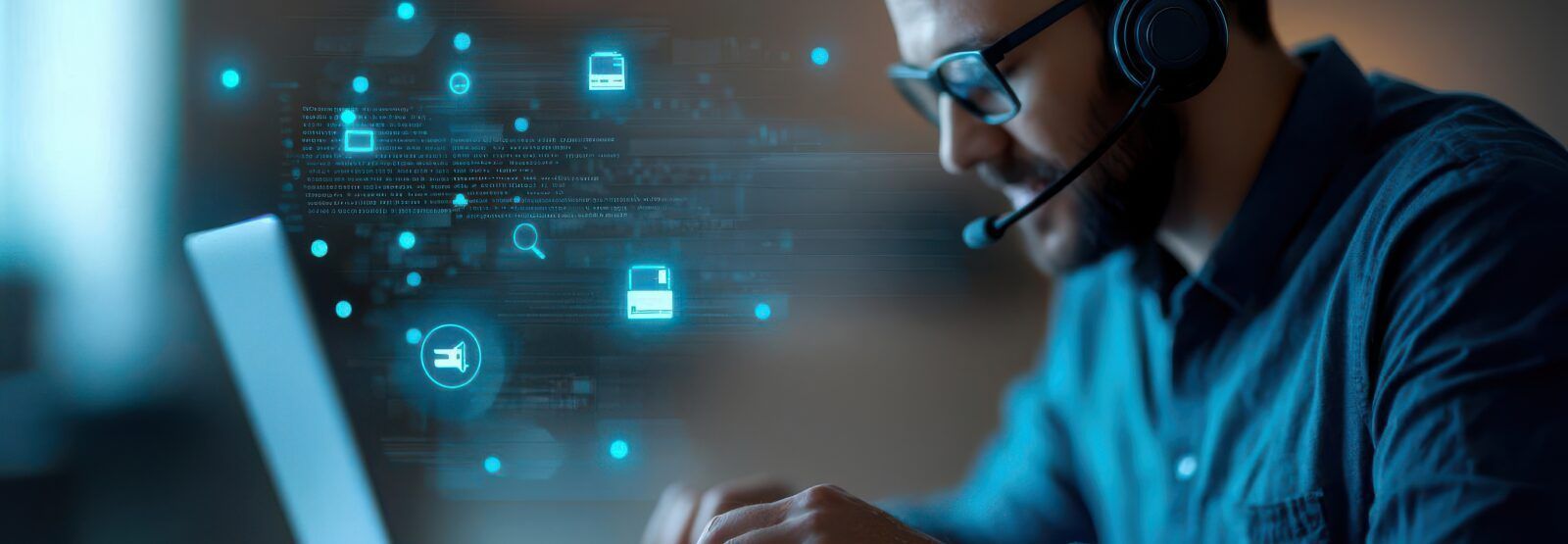
By Douglas Souza
•
February 7, 2025
Technical issues are an inevitable part of modern applications, and for companies that depend on these technologies, a strong support structure is non-negotiable. Effective support escalation can be a game-changer—and avoiding common pitfalls in escalation is a big part of the process. Here are the key missteps to watch out for and how addressing them can lead to a more efficient, reliable support structure. Three common pitfalls to avoid in support escalation 1. Inadequate User Training Many issues arise from users lacking adequate knowledge of the application. Without proper training, they are likely to submit unnecessary support requests, overwhelming your team. Imagine how much smoother operations would run if users were empowered with comprehensive training materials and resources. By enabling them to navigate the application with confidence, and empowering your users with comprehensive self-service resources, such as FAQs or tutorials, you can reduce unnecessary inquiries and allow your support team to focus on more critical challenges. -> Knowledge base for product support: the key to effective resolutions 2. Ignoring Trends in Support Requests If certain issues keep surfacing, they may indicate underlying problems that require attention. By regularly analyzing support data, your team can identify recurring challenges and implement proactive solutions. This enhances user satisfaction and helps create a more streamlined support process that keeps your business running smoothly. 3. Misusing Developer Resources Involving developers in support tasks like troubleshooting or log gathering is a common but costly mistake. While developers have the technical expertise to handle complex issues, their time is best spent on building features and enhancing the application. Testing or gathering logs slows development and creates frustration when they become sidetracked by testing or gathering logs. By allowing trained support agents to troubleshoot, your developers can focus on what they do best—delivering high-quality products that drive your business forward. -> Why partnering with a specialized company is key to scaling your product support The role of e-Core in enhancing product support Whether your company has an established support structure and needs additional resources or is looking to scale operations and improve service quality, e-Core can help. Expert Onboarding and Integration: Our support analysts are seamlessly integrated into your operation, quickly absorbing technical knowledge, adapting to your company’s processes, and aligning with your goals to ensure a smooth transition and efficient performance. Proactive Knowledge Sharing: e-Core’s teams maintain and continually update a knowledge base , enabling rapid onboarding of new analysts and efficient resolution of recurring issues. This proactive approach ensures consistency and continuous improvement. Scalable and Skilled Teams: With access to a global talent pool, e-Core provides professionals with the technical expertise and cultural alignment needed to deliver exceptional support. Whether you need to scale quickly or address specific support challenges, our teams are equipped to meet your needs. By partnering with e-Core, you gain access to tailored support solutions designed to enhance your existing capabilities or build a robust support structure from the ground up, ensuring your customers receive the service excellence they deserve. Conclusion Avoiding common escalation pitfalls is key to creating a support system that’s both effective and scalable. By investing in user training, addressing recurring trends, and leveraging skilled resources, your company can enhance operational efficiency and customer satisfaction. Ready to optimize your support operations? At e-Core, we offer specialized technical product support services designed to seamlessly integrate with your operation. With our trained teams, structured processes, and proactive approach, we ensure your company’s support system is efficient, scalable, and aligned with your goals. Let us handle your support challenges so you can focus on growing your business. Contact us today to learn how e-Core can transform your support operations and elevate your customer experience.

By Adriele Radmann
•
February 7, 2025
In today’s fast-paced digital landscape, customer support is a cornerstone of business success. As companies grow, managing product support becomes more complex, particularly for SaaS businesses and startups that face increasing demands. Partnering with a specialized product support partner like e-Core can help your business overcome these challenges, providing scalable, efficient, and tailored solutions to meet your needs. The challenges of scaling product support Scaling support services isn’t just about adding more resources—it’s about ensuring efficiency, maintaining quality, and adapting to ever-evolving customer needs. Here are some common challenges: Managing increased support volumes: As your customer base grows, so do the number of tickets and technical issues, which can overwhelm internal teams. Handling complex technical requests: Advanced issues require skilled resources capable of troubleshooting, analyzing logs, and working closely with development teams. Maintaining operational efficiency: Without a structured escalation process , inefficiencies can lead to longer resolution times and customer dissatisfaction. Balancing costs and quality: Hiring and training in-house teams can be expensive, especially when scaling globally or providing 24/7 support. Benefits of partnering with a specialized support company A specialized support partner can address these challenges effectively, offering several advantages: Expertise across all levels of support Multi-tiered support, including Level 1 (basic troubleshooting), Level 2 (in-depth analysis), and Level 3 (developer collaboration). Issues are handled efficiently by specialists, ensuring every inquiry receives the attention it deserves. Faster resolutions and improved efficiency With a structured escalation process, issues are resolved quickly, reducing downtime and ensuring your operations run smoothly. Detailed documentation at every stage creates a knowledge base for the product support team for future reference and continuous improvement. Scalable and cost-effective solutions Outsourcing support eliminates the need to hire and train large in-house teams, reducing operational costs. Flexible support models adapt to your business needs, whether you require additional resources or a complete support structure. Enhanced customer experience Faster resolutions and high-quality support drive customer satisfaction and loyalty. A reliable partner helps ensure every interaction reinforces trust in your brand. Focus on core business functions With support handled by a trusted partner, your internal teams can focus on product innovation and business growth. How e-Core helps you scale product support At e-Core, we specialize in providing tailored product support solutions designed to address your unique challenges and scale alongside your business. Here’s how we help: 1. Seamless onboarding and integration We absorb your processes, tools, and culture to integrate seamlessly into your team. Assisted onboarding ensures a smooth transition, reducing disruptions. 2. Scalable teams with global expertise Access to a global talent pool ensures you receive skilled professionals with the technical and cultural alignment to meet your needs. As your business grows, your support model can scale , adapting to increased demand without compromising quality. Comprehensive Expertise Across All Support Tiers: From resolving basic inquiries to tackling complex technical challenges and collaborating with your development team on advanced issues, our professionals are equipped to deliver exceptional support at every level. 3. Proactive knowledge management Our teams build and maintain extensive knowledge bases to support efficient ticket handling and onboarding. This approach enables quicker resolutions and ensures consistent service quality. 4. Continuous improvement and monitoring We monitor critical KPIs, including response times, SLA compliance, and customer satisfaction. By analyzing these metrics, we uncover recurring technical issues and identify patterns that may signal opportunities for improvement. Our detailed tracking provides your team with valuable insights into recurring challenges. These insights help prioritize updates and enhancements, ensuring your product aligns with customer needs and market demands. Regular reviews of support data allow us to refine workflows, enhance efficiency, and maintain a high standard of service delivery. 5. Tailored solutions for long-term growth Our flexible models adapt to startups and established companies alike, ensuring your support system evolves with your business. By co-creating strategies with our clients, we align operations with your long-term goals. Conclusion Scaling product support doesn’t have to be a daunting task. By partnering with e-Core, you gain access to specialized expertise, scalable solutions, and a commitment to delivering exceptional support. Whether you are enhancing an existing structure or building a new one, our proven processes ensure your customers receive reliable, efficient, and customer-focused service at every touchpoint. Contact us today to explore how our services can transform your support operations and turn every ticket into a growth opportunity.

By Adriele Radmann
•
February 7, 2025
For growing tech and product companies, scaling efficiently while maintaining exceptional customer support is a top priority. As your user base expands, so do the complexities of delivering quick, accurate solutions to both customers and internal teams. This is where a knowledge base becomes an invaluable tool. But what is a knowledge base, and how can it transform your operations? What is a knowledge base? A knowledge base is a centralized repository designed to store and organize a company’s knowledge. It serves as a hub of information that can include: Technical documentation: Tutorials, user guides, and manuals. Solutions to common issues: FAQs and troubleshooting guides. Internal resources: Standard operating procedures and support playbooks. Knowledge bases cater to both external users (customers and partners) and internal teams (support and development), offering structured, searchable information that ensures quick and easy access. -> Knowledge base for support: the key to effective support escalation Why is a knowledge base essential? Improves customer experience A well-organized knowledge base empowers users to find answers quickly, reducing reliance on support teams. This leads to faster problem resolution, improved satisfaction, and stronger customer loyalty. Boosts support team efficiency By centralizing critical information, support analysts can resolve issues faster and focus on more complex problems. Metrics like First Call Resolution (FCR) improve significantly. Enables scalability As businesses grow, support demands increase. A robust knowledge base allows smaller teams to handle higher volumes effectively, maintaining quality during high-demand periods. Drives automation and AI-powered support A knowledge base lays the foundation for chatbots and generative AI tools, enabling consistent, automated Level 1 support. These technologies efficiently handle basic inquiries, deliver accurate and reliable answers, and allow your team to focus on resolving more complex challenges. Fosters collaboration between product and support While the primary bridge between product and support teams is a well-defined feedback process, knowledge bases play a complementary role by organizing and sharing insights. They ensure that customer feedback gathered through support interactions, whether related to documentation or not, is accessible and actionable for the product team. This collaboration helps align customer needs with product improvements. -> 3 common pitfalls that prevent effective support escalation How to build an effective knowledge base Define your goals Clarify what you want to achieve, whether it’s enhancing customer experience or empowering internal teams. Understand your audience Identify the needs of your users—both external customers and internal employees—and tailor content accordingly. Choose the right tool Opt for a platform with intuitive categorization, fast search capabilities, and data analytics to monitor performance. Keep content updated Regularly audit and revise your knowledge base to ensure it stays relevant and accurate. Focus on quality Use clear, straightforward language, incorporate visuals where possible, and optimize content for search engines to make it easy to find. -> Learn more about building and maintaining a knowledge base for product support A practical impact example A growing SaaS company faced challenges managing a surge in support tickets, overwhelming their team and negatively impacting customer satisfaction. By implementing a robust knowledge base, they achieved a 40% reduction in basic query tickets and a 25% improvement in customer satisfaction. Conclusion A knowledge base is more than just a repository of information; it’s a strategic asset that boosts efficiency, reduces costs, and enhances the customer experience. Whether your goal is to scale operations or improve support, a well-maintained knowledge base is key to success. Looking to implement a knowledge base tailored to your needs? Contact e-Core today and discover how we can help transform your support processes and drive your growth.

By Adriele Radmann
•
February 7, 2025
A well-crafted knowledge base is more than a simple repository of information—it’s a strategic asset that drives efficiency, empowers teams, and enhances customer satisfaction. Whether you’re aiming to improve support processes, streamline operations, or create a better user experience, having a solid knowledge base can make all the difference. But how to build a knowledge base? Below, we outline practical steps to help you build and maintain a knowledge base that not only meets your organization’s needs but also evolves with your business and delivers real value to your customers. 7 steps to building a knowledge base (and keeping it up to date) Define Your Goals The first step is identifying what you aim to achieve with the knowledge base. For example: Enhancing User Experience: Focus on creating a “Getting Started” guide and addressing common errors. A smooth onboarding experience improves usability and leaves a strong first impression, increasing user satisfaction and retention. Attracting New Users: Develop compelling use cases to inspire potential users, showcasing how your software can help them achieve their goals. Empowering Support Teams: Create internal documentation tailored for support analysts. Start with onboarding materials and include detailed known issues with evidence like logs to enable high-quality, efficient support. Understand Your Audience Knowing who will use your knowledge base is essential for tailoring content effectively. For External Users: Use appropriate language and technical depth based on your audience’s expertise. Keep it user-friendly and avoid disclosing proprietary details that competitors could exploit. For Internal Teams: Include in-depth troubleshooting guides, product architecture insights, and detailed logs to help analysts resolve issues quickly. -> Knowledge base: the key to effective support escalations Choose the Right Tool and Structure Select a documentation tool that supports searchability , categorization , and analytics . Organize content into a clear hierarchy with intuitive navigation. This structure ensures users can easily find what they need and helps AI systems learn the content effectively. Create High-Quality Content Clarity and Precision: Use straightforward language, step-by-step instructions, and avoid jargon where possible. Engage with Visuals: Incorporate videos, diagrams, and screenshots to enhance comprehension. Tailor your format to audience preferences—some may prefer visual aids over written text. Optimize for Search: Use keywords and meta descriptions to improve searchability, both for users and AI systems. Establish a Review Process Ensure your content is accurate, clear, and audience-focused by implementing a review process: Assign reviewers who can assess the content as if they were the target audience (e.g., customers for external documentation). Address potential questions and concerns the audience might have. Continuously Improve Based on Feedback Gather Insights: Use analytics to track frequently accessed articles and enable users to leave feedback. Address Gaps: Update documentation to reflect recurring support questions, new features, or evolving user needs. Maintain and Govern the Knowledge Base Keep Content Updated: Regularly audit and revise documentation to ensure relevance and accuracy. Remove outdated content to avoid confusion. Implement Governance: Establish clear ownership and processes for content updates, ensuring consistent quality and relevance. Conclusion A knowledge base isn’t just a collection of documents—it’s the foundation of an effective support system. By providing quick access to accurate information, empowering your support team, and continuously improving based on feedback, a well-maintained knowledge base enables faster resolutions, higher customer satisfaction, and a more efficient operation. -> Learn more about our Product Support services Ready to elevate your support processes? Let e-Core help you implement a tailored knowledge base strategy that ensures your team delivers seamless, effective support to your customers. Contact us today to learn more about how we can help you transform your support operations.
News
Get more insights in your inbox
Get the latest articles and insights








