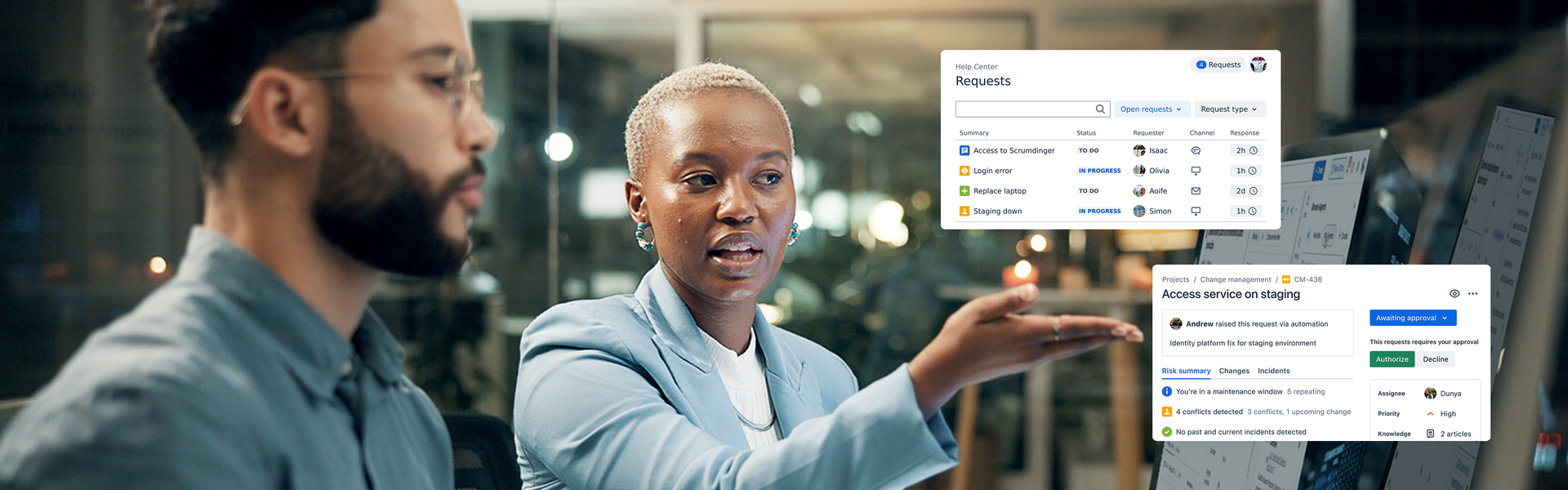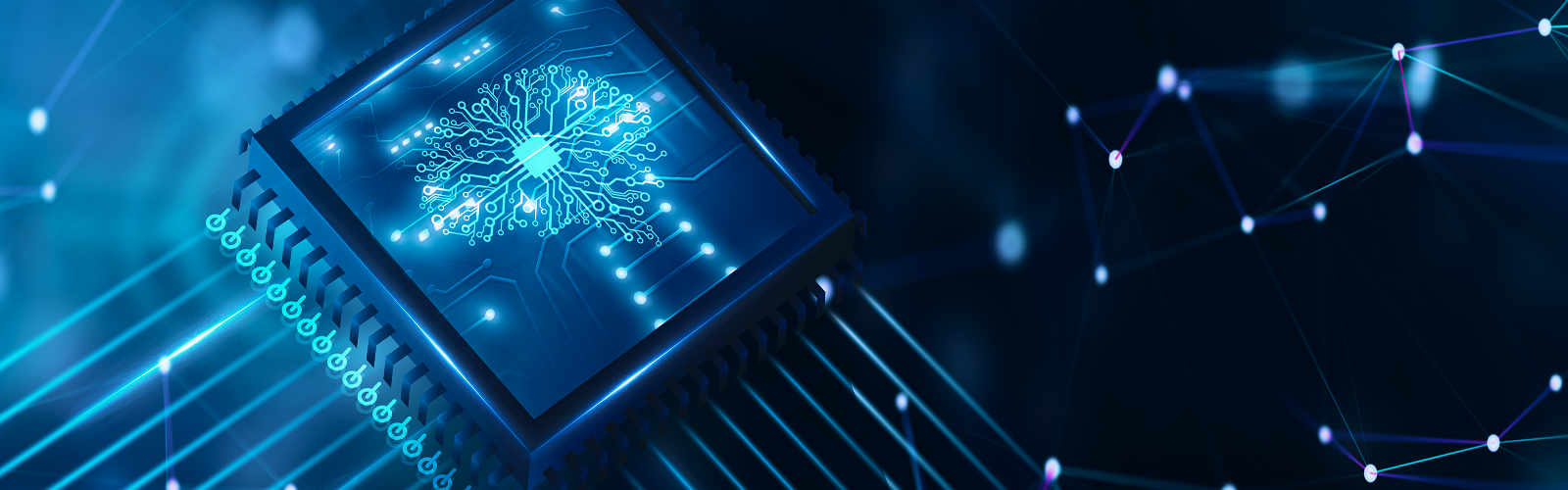Webinar recap: How to make AI work for support teams
Earlier this month, our team hosted a live session discussing how customer support leaders can prepare their operations for AI. Whether you’re running a mature support org or a startup in “founders mode,” the core message was the same: AI will amplify whatever structure you already have, whether it’s working or not.
Below are the main highlights and takeaways from the conversation, led by Adriele Radmann, IT Support Leader at e-Core, and Bernardo Costa, Service Delivery Manager.
Key support challenges and how AI helps
Adriele started the session by pointing out a pattern that’s been seen across organizations of all sizes: rising ticket volume, more technical escalations, and customers expecting faster, more accurate answers.
Although it’s tempting to throw AI at these problems right away, she highlighted that AI is only as good as the structure behind it. If the foundation is broken, AI will only scale that dysfunction.
Still, AI has tremendous potential when applied with the right strategy. Bernardo’s section of the webinar focused on six common challenges it can help solve:
High ticket volume and repetitive inquiries
AI can reduce response times by up to 70% by handling repetitive cases with your company’s own data and workflows.
Poor ticket prioritization
When everything feels urgent, it’s hard to focus. AI can automatically learn from past tickets to flag what really matters, and act accordingly.
The image below illustrates the ideal process to address this challenge.
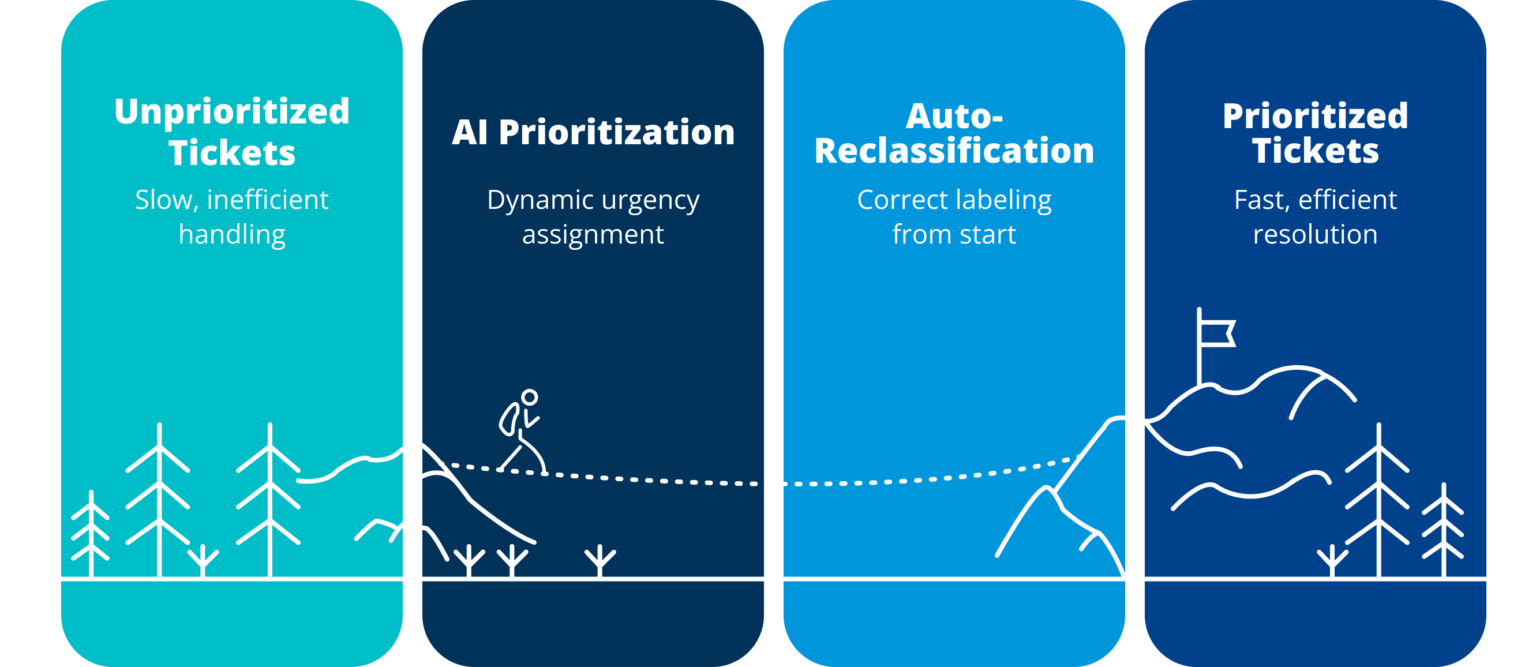
Misdirected escalations
Instead of wasting time bouncing between teams, AI can route tickets accurately and even resolve some on its own, using your documentation and playbooks.
Lack of sentiment analysis
AI can detect tone and emotion in customer messages in real-time, helping deliver more empathetic support and escalate to humans when needed. This helps uncover unspoken customer needs and prioritize accordingly.
Outdated documentation
Let AI detect patterns in closed tickets, generate root cause analyses, and proactively update knowledge base articles.
The image below illustrates how this cycle is truly meant to function, with each stage closely connected to the next.
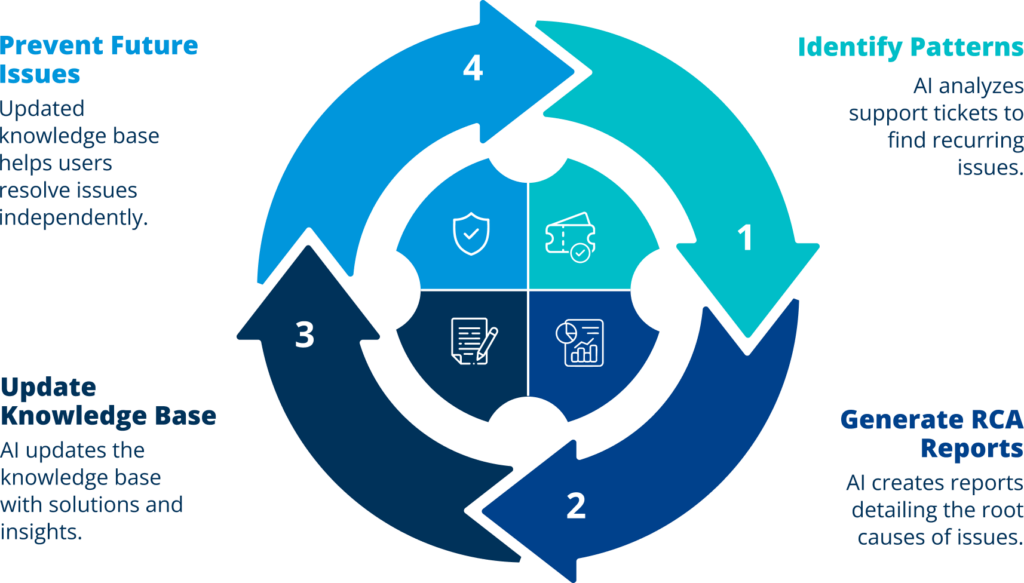
Balancing cost and quality
Yes, AI reduces costs, but it also unlocks opportunities for better support and upsell. In one of our client cases, a tailored AI solution led to:
- 50% longer sales calls (more engagement)
- 20% more effective calls
- Instant feedback for sellers
What AI needs to deliver results
According to Adriele, before jumping into implementation, there are three things you absolutely need to get right:
1. Data quality
Start by collecting all your historical customer interactions: tickets, chats, emails, etc. Clean up your knowledge base and make it easy to find, use, and update.
Don’t underestimate the power of internal comments and contextual notes; they can serve as the training ground for your AI assistant. Assign ownership for content, and treat documentation as a living part of your support system.
Plus, we included a tip that might make this process easier for you:

Knowledge Base
Tip: Well documented tickets can be source of knowledge for both AI and
human agents and drive continuous improvement
2. Clear processes
AI depends on well-defined workflows for ticket triage, escalation, prioritization, and resolution.
Map your entire ticket journey, from first contact to resolution. Regularly review and adjust your support tiers, SLAs, and internal handoffs. If your Tier 2 can now handle Tier 3 issues, that should be reflected in your processes. AI will only follow what it’s trained on.
3. Integrated tools
Your ticketing platform should centralize all contact channels and workflows. That’s where AI will live, learn, and act. If the setup is fragmented, AI will be too.
And don’t forget your metrics: monitor not only FRT and CSAT, but also how AI is performing on resolution accuracy and escalation rates. Combine these with qualitative feedback to get the full picture.
The human-AI balance in customer support
To close the session, Adriele took on one of the most pressing questions support leaders face today: Is AI replacing human agents? In her view, AI isn’t here to replace human agents, it’s here to empower them.
Let AI handle:
- High-volume repetitive inquiries
- Ticket routing and classification
- Self-service documentation updates
Let humans handle:
- Empathetic conversations
- Edge cases
- Strategic decision-making
- Training and fine-tuning the AI
As Adriele said during the session, “Put the right player in the right position.”
By taking the time to structure your support team, your data, your workflows, and your tools, you’ll be setting up both your people and your AI for long-term success.
If your team is exploring how to apply these strategies in a real environment, our Product Support Services are designed to help.
From structuring your support layers to implementing AI and automation, we work as an extension of your team to turn every interaction into an opportunity to grow.

e-Core
We combine global expertise with emerging technologies to help companies like yours create innovative digital products, modernize technology platforms, and improve efficiency in digital operations.