What would you like to explore?
Dive into our research, insights, and client success stories to learn how to navigate change and unlock value faster.
Or browse the topics:
Topic
Industry
Content Type

By e-Core
•
July 22, 2025
Introduction In today’s digital economy, IT Service Management (ITSM) platforms are more than just support tools, they are strategic enablers that impact operational efficiency, user satisfaction, and business agility. With an increasing focus on automation, AI, and user-centric service delivery, selecting the right service desk solution has become a critical decision for CIOs, IT leaders, and digital transformation teams. Why choosing the right service desk tool matters The service desk is the heart of IT operations. Beyond resolving tickets, it supports governance, ensures compliance, and drives consistent service experiences. A well-chosen ITSM platform enables faster resolution, proactive problem management, better user engagement, and alignment with digital transformation goals. On the other hand, a misaligned tool can lead to inefficiencies, user dissatisfaction, and mounting operational costs. When to use each tool Choosing the ideal tool depends on your organization’s size, IT maturity, integration needs, and strategic objectives: Jira Service Management (JSM): Best suited for organizations already using the Atlassian ecosystem or looking for agility and fast ROI. Strong in DevOps integration and automation via Rovo. ServiceNow : Preferred for large enterprises needing robust enterprise-grade features, deep AI capabilities, and high levels of customization. Ideal for those with higher budgets and complex service architectures. Freshservice: A favorite among mid-sized companies that need a full-featured ITSM without the complexity. Known for ease of use and rapid implementation. Zendesk: Strong contender for businesses that need multichannel support, especially customer-facing teams. Good choice for aligning IT support with customer experience. ManageEngine ServiceDesk Plus: Ideal for organizations needing strong ITIL compliance, asset management, and on-premise or hybrid deployment options.

By e-Core
•
July 16, 2025
Background Ricksoft is known for its popular work and project management apps on the Atlassian Marketplace, including WBS Gantt-Chart for Jira and Excel-like Bulk Issue Editor for Jira. Originating in Japan, the company has grown to serve over 8,000 customers worldwide through nine apps. Their tools are trusted by some of the world’s most innovative companies to boost productivity and manage complex work. By 2019, Ricksoft was seeing growing demand from customers in the Americas and Europe, and needed to scale its support operation beyond Japan. To serve new markets effectively, they had to provide fast, high-quality service in English and across time zones, while maintaining the responsiveness and care that defined their brand. That’s when they turned to e-Core. Our approach We designed a support solution based on three key principles: timezone alignment, consistent high-quality service, and cultural alignment . To get things right from the start, our analysts flew to Japan for in-depth training. They didn’t just learn the products; they learned how Ricksoft works , communicates, and supports customers. Once training wrapped, we built the support operation around Ricksoft’s priorities: timely responses, consistency, and a thoughtful, human tone. We created detailed documentation and a clear process for hiring and onboarding, ensuring every new analyst could step into the role with confidence and alignment. We also introduced monthly updates to the knowledge base and took responsibility for keeping existing articles relevant. That work paid off: most tickets are now resolved in just two to three exchanges , and self-service performance has improved across the board. Today, Ricksoft holds a satisfaction rate of 89 percent and a CSAT of 4.63 out of 5 , well above industry averages. As new analysts joined over the years and support expanded to more products, the service quality remained consistent. “We place great confidence in e-Core’s hiring decisions,” says Alessandro Cristiano, Support Manager at Ricksoft. “They understand how we work, and their mission, values, and culture attract good talent. We had five different generations of agents in seven years, and the work was consistent all the time.” Building long-term value through support. To make support even more impactful, we set up a feedback loop between support and product. Recurring issues and feature requests are flagged and shared with product managers, turning support into a valuable channel to inform product strategy. Tone and empathy matter, too. Ricksoft’s brand is rooted in respect, clarity, and thoughtful communication. We greet returning customers by name, tailor our closings, and have consistently met their SLA targets—with 99% first-response compliance within 12 hours or less. “What is special about e-Core is that they listen first,” Cristiano says. “They don’t try to mold things just for efficiency if it doesn’t work for you. First, they absorb your culture, and then transform it.” To strengthen Ricksoft’s presence in the Atlassian Marketplace , we introduced a post-ticket review request process. That simple step led to more customer reviews, better app ratings, and increased visibility. “We’re now at the top search results, which helps increase our app installs, and ultimately our revenue,” says Cristiano. We also monitor Ricksoft-related activity in the Atlassian Community. When their apps are mentioned, our team responds quickly and accurately, helping Ricksoft remain visible, helpful, and credible in the ecosystem .
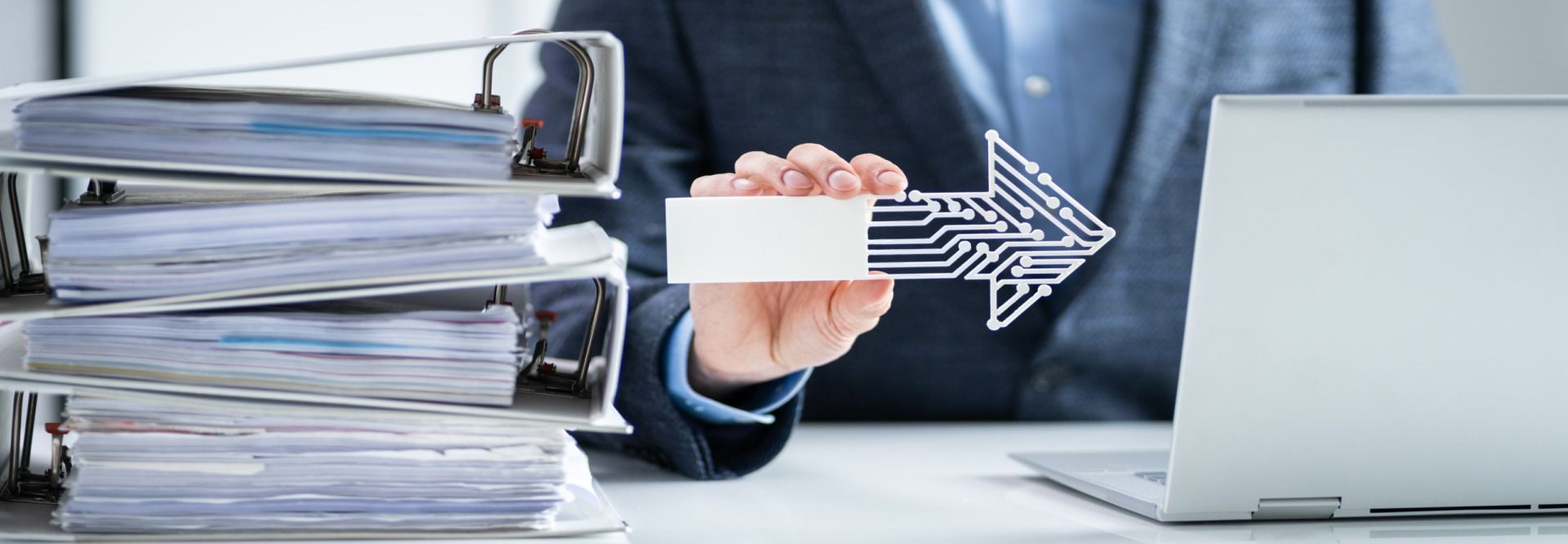
By e-Core
•
June 16, 2025
Digital transformation is no longer optional—it’s necessary for businesses across all industries. In today’s fast-evolving landscape, organizations that fail to adapt their systems of work risk losing relevance and competitiveness. However, digital transformation isn’t just about adopting new technologies. It requires a continuous structural and cultural evolution that reshapes how work happens today and drives future success. Many organizations face a critical challenge: implementing technology without addressing process inefficiencies, cultural shifts, and organizational structures. This often leads to misalignment, data silos, and poor collaboration, directly impacting business outcomes. Companies need a structured, systematic, and business-aligned approach to achieve true digital transformation. This is where Atlassian’s System of Work comes in—providing an integrated set of solutions and best practices that empower organizations to streamline their transformation journey and maximize results. The four pillars of digital transformation Digital transformation only succeeds when combined with organizational, agile, and cultural changes. Simply digitizing inefficient processes or investing in technology without preparing teams for a new way of working limits success. Atlassian’s System of Work supports this essential shift, often overlooked by organizations. These four interconnected pillars lay the foundation for long-term success: Digital transformation: leveraging digital technologies to optimize processes, enhance operations, and create new business models. Example: implementing AI and analytics to automate workflows. Organizational transformation: structural and cultural changes that improve efficiency and competitiveness. Example: breaking down silos and reorganizing teams for agility. Agile transformation: adopting agile principles to create faster, more adaptive processes. Example: implementing scalable agile frameworks across the enterprise. Cultural transformation: shifting mindsets and values to foster collaboration and innovation. Example: encouraging experimentation and continuous learning in the workplace. → Read more: six tips to create valuable automations in Jira What is Atlassian’s System of Work? Atlassian’s System of Work is a comprehensive approach to work management, built around a portfolio of powerful tools, including Jira Software, Jira Align, Confluence, Trello, Bitbucket, and Jira Service Management. This approach eliminates silos, enhances collaboration, and ensures transparency and efficiency across the organization—leading to greater predictability and agility in workflows. Why was the System of Work created? Atlassian’s System of Work was developed to address a critical business need: integrating all aspects of work so that diverse and distributed teams can collaborate effectively and transparently. It helps organizations overcome common challenges such as: Lack of alignment between strategy and execution Poor visibility into project progress Difficulty synchronizing different departments and functions Low predictability and complex change management With this structured approach, companies can align teams more effectively, eliminate inefficiencies, and accelerate value delivery to the market. Business impact: what’s in for companies? Adopting Atlassian’s System of Work drives tangible business benefits, including increased organizational scalability, data-driven decision-making, and improved operational efficiency. By reducing manual work and streamlining workflows, productivity rises while fostering a more collaborative culture. Additionally, optimized resource allocation reduces costs and accelerates time to market. Market data indicate that companies utilizing this approach experience significant benefits, including productivity increases of 25% to 30% and reductions in delivery times of up to 40%. Atlassian’s ability to seamlessly connect tools, processes, and data across teams drives this success. This interconnectedness — referred to as “network extension” in the System of Work framework — creates a more fluid and efficient digital ecosystem. How to use Atlassian’s Network Extension practically 🔹 Tool Integration: the System of Work connects tools like Jira, Confluence, and Trello into a unified platform, ensuring centralized data access. 🔹 Team Connectivity: it fosters collaboration across distributed teams, breaking down functional silos. 🔹 Automation & Workflow Optimization: Atlassian enables cross-functional workflow automation, eliminating bottlenecks and boosting efficiency. 🔹 Visibility & Transparency: from C-level executives to individual contributors, everyone has access to a single source of truth, ensuring real-time progress tracking. 🔹 Unified Communication: Platforms like Confluence and Slack integrations help centralize information, preventing data loss and fragmentation. → Read more: how Jira Service Management bridges IT and business goals How to implement Atlassian’s System of Work successfully Atlassian’s System of Work redefines organizations’ way of operating, connecting strategy, execution, and collaboration to fuel digital transformation. As a Platinum Partner, e-Core specializes in digital transformation, System of Work optimization, and Atlassian solutions implementation across enterprise environments. If your organization seeks greater strategic alignment, efficiency, productivity, and collaboration, reach out to us to accelerate your transformation journey.

By e-Core
•
June 13, 2025
Our Work Migrated ITSM tickets and project work from ServiceNow, VersionOne, and SharePoint to Jira Service Management (JSM) and Jira Software, creating a unified platform for managing IT services and project tasks Simplified change management by replacing multiple forms with a single change request issue type in JSM Set up automation rules for ticket prioritization, comment synchronization, and SLA tracking Implemented Insight Asset Management integrated with JSM for real-time visibility and streamlined asset management Provided comprehensive training for JSM agents and administrators

By e-Core
•
May 15, 2025
Atlassian Rovo is the company’s AI-powered assistant, now available to all Premium and Enterprise customers as part of their subscription in Jira, Confluence, and Jira Service Management. But while it sounds powerful, many teams are left wondering: Where should we start? In this article, we break it down into three practical ways your support or product team can start using Rovo today , so you can immediately see the benefits of centralized knowledge, smarter automations, and better productivity. What is Atlassian Rovo? For starters, we need to understand What Atlassian Rovo really is . At its core, Rovo is designed to act as a centralized AI brain for your organization. Instead of searching through countless Confluence pages, Jira tickets, Slack threads, Google Drive folders, or GitHub issues, you can ask Rovo a question — and it will pull the most relevant, up-to-date information from across all connected tools. For example, a new team member can ask, “How do I sign up for the company’s benefits plan?”. Instead of relying on a coworker or hunting through documents, Rovo provides the answer directly. But Rovo is not just a search tool. It’s also a platform to automate tasks and build custom AI agents that work across your existing systems. That means less manual follow-up, fewer repeated questions, and faster delivery across teams. Now that you understand what Rovo is and how it works, let’s explore the three most impactful ways you can start using it today to improve your team’s efficiency and simplify everyday work. 1. Unlock instant answers across all your tools One of the easiest and most impactful ways to use Rovo right away is by tapping into its centralized knowledge search . Imagine you’re a support agent trying to answer a customer’s question about a bug, or a product manager looking for the latest feature requirements. Instead of hunting through all applications, you simply ask Rovo, and it pulls the most relevant, updated information from all your connected systems. This eliminates hours of back-and-forth and avoids duplicate work. To make the most of this feature, ensure your administrator has enabled Rovo and connected your key tools like GitHub, Gmail, or Slack. If you’re serious about protecting sensitive company information while expanding these capabilities, check out our Atlassian Guard article for practical security strategies. 2. Use ready-to-go AI agents Rovo comes preloaded with out-of-the-box agents that solve common challenges. For example: – The Content Summarizer can condense long Jira tickets or Confluence documents into short, actionable points. – The Global Translator can instantly translate content, making it easier for distributed teams to collaborate. – Specialized agents can search, extract, and report on specific issues across tools, cutting down on manual data-gathering. You don’t need to be a technical expert to start using these agents — they’re designed to plug directly into your existing workflows. If your team relies on Jira automation but often hits its limits, we recommend reading our Jira Automation Limits guide to discover smart strategies for overcoming these challenges and keeping your workflows efficient. 3. Build custom automations without coding Perhaps the most exciting way to start using Rovo is by creating your own custom agents . Let’s say you want to track Jira tickets that have been untouched for three days and automatically comment or escalate them. Or maybe you want an agent that monitors Confluence updates and pushes summaries to Slack. With Rovo Studio , you can build agents tailored to your needs, no engineering background required. You define the trigger, the data sources, the action, and how the agent interacts with your tools. Curious to see how this works in real life? 👉 Watch the demo video to see a hands-on setup with practical examples.

By Rafael Valente
•
March 18, 2025
When embarking on a journey with cloud solutions, one of the top concerns for any organization is securing access and guarding critical data. Using Atlassian cloud tools such as Jira, Jira Service Management, Assets, Confluence, and Compass means entrusting them with valuable company data—often sensitive and crucial for business success. Strong access management is essential to ensure that unauthorized users do not gain access to this information. To tackle this challenge, Atlassian Guard (formerly Atlassian Access until March 2024) provides enterprise-grade security with features like single sign-on (SSO) , automated user provisioning , and real-time threat monitoring. But how exactly can you benefit from this tool? And what additional security protections does it provide? What is Atlassian Guard, and how does it work? When explaining Atlassian Guard and its practical application, I like to use the analogy of a gated community: Your organization is the entire community, and your Atlassian products are the individual houses, each with its access control and keys. Atlassian Guard acts as your security gate—it verifies the identity of those entering your organization, ensures the authorized user base is always up to date, and helps prevent unauthorized access or data breaches. Once someone enters your gated community, they can move freely within the houses they have permission to access without needing to prove their identity repeatedly. That’s the level of security and convenience that Atlassian Guard brings to your organization. What security features does Atlassian Guard offer? From a technical perspective, one of Guard’s key features is its integration with Single Sign-On (SSO) , which adds an extra layer of protection and identity management. Below are some ways SSO enhances your cloud security: Centralized authentication SSO allows users to access multiple Atlassian applications with a single set of credentials. This centralizes authentication, making access management easier and reducing the number of passwords users need to remember—lowering the risk of weak or reused passwords. Additionally, it enables authentication through company-approved identity providers, streamlining security processes. Integration with corporate directories Atlassian Guard integrates with corporate directories such as Active Directory and LDAP. This means that existing security policies and credentials can be utilized without the need for additional identity management systems, ensuring a consistent and secure login experience. Enhanced password security With SSO, password policies can be enforced more effectively. Organizations can require complex passwords, mandate periodic changes, and implement multi-factor authentication (MFA), making it significantly harder for attackers to compromise user accounts. Reduced phishing risks By consolidating authentication through SSO, Atlassian Guard minimizes phishing risks. Users access all their applications through a single, secure entry point, making it easier to detect and prevent phishing attempts. Additionally, centralized authentication allows for better monitoring and response to suspicious activities. Audit and compliance SSO integration enhances visibility into user activity. Atlassian Guard provides auditing tools that log access events, helping organizations comply with security and privacy regulations such as GDPR and HIPAA. This level of insight is crucial for detecting and mitigating security threats quickly. → Reduce the burden of IT maintenance with our IT Ops services How does Atlassian Guard improve user management? Another key security feature of Guard is automated user provisioning and synchronization. Returning to the gated community analogy, this is like managing an updated list of authorized residents and ensuring that each person has the correct level of access to specific houses (or Atlassian products). Key benefits of automated user provisioning include: Automated User Management Atlassian Guard streamlines the process of adding, updating, and removing users, reducing manual effort and ensuring that user data is consistently applied across all Atlassian products. This minimizes human errors associated with manual data entry, making user management more efficient and accurate. Centralized Access Control Guard’s centralized access control simplifies security policy enforcement. It automatically deactivates accounts that are no longer needed, reducing the risk of unauthorized access. Additionally, it maintains detailed provisioning logs for audit and compliance purposes. Faster Onboarding New employees gain access to the necessary tools and permissions quickly, allowing them to start working without delays. Roles and permissions can be automatically assigned based on job functions, streamlining access management. What are the differences between Atlassian Guard Standard and Premium? With the recent name change, Atlassian now offers two pricing plans : Standard and Premium . Both plans provide access to all the security benefits outlined above, as well as additional features such as API key management, mobile app access control, and policy enforcement. The Premium plan includes advanced security layers , such as data classification and sensitive data monitoring, allowing organizations to respond quickly to potential threats. For example, if a user exports many Confluence pages, an alert can be triggered for the administrator to take action. Similarly, Guard can monitor for sensitive data, such as credit card numbers, passwords, Bitcoin wallet addresses, or other financial details, ensuring compliance and security. Enterprise customers using Jira, Jira Service Management, or Confluence get Atlassian Guard Standard for free . Another key advantage for Enterprise customers is the ability to connect multiple identity providers, making access management even more adaptable to the evolving needs of your business. Below is a comparison of the features offered in Guard Standard and Guard Premium as of March 2025 (source: Atlassian) :
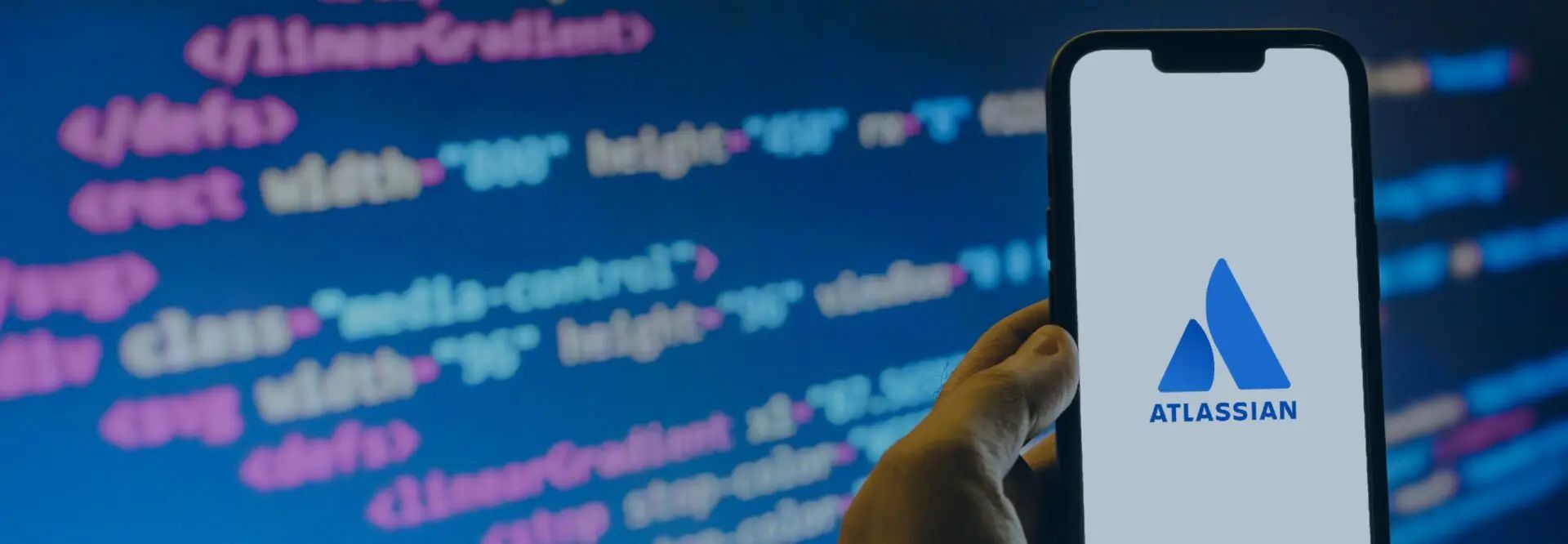
By Izabela França
•
January 23, 2025
As a company grows, keeping teams aligned and communicating effectively becomes increasingly challenging without endless meetings, check-ins, or lengthy reports. But what if there were a simpler, faster way to understand what teams are working on, how they’re doing it, and what their goals are? That’s where Atlas comes in. What is Atlas? Atlas is a teamwork directory that connects teams and their work, enabling them to “stay in sync, async.” This work management platform from Atlassian simplifies the often complex task of tracking progress across teams and projects. It’s designed to help organizations streamline collaboration, improve reporting, and foster clear communication. By centralizing key updates, providing visibility into goals and objectives, and keeping teams aligned, Atlas helps organizations to focus on their priorities. While Atlas provides a wide range of features to improve visibility and communication, understanding how to leverage specific aspects of the platform is key to enhancing team collaboration and project management. Below are some areas where organizations can unlock its full potential: Line up your teams with regular and concise updates One of Atlas’s core functions is simplifying the sharing of status updates while keeping teams aligned without overwhelming them with unnecessary details. This feature works best when updates are consistent and concise. Encouraging project owners to provide weekly status updates, while goal owners share monthly reports is key to maximizing results. These updates, capped at 280 characters, should focus on high-level progress, risks, or major blockers, ensuring they remain clear and relevant. When used effectively, regular updates keep stakeholders informed and enable teams to adjust their strategies and priorities in real time. By building this habit, you can avoid the information overload often caused by lengthy reports, emails, and meetings. Keep track of your project health with status indicators Another valuable feature of Atlas is its status indicators, which allow you to see if processes are “On Track,” “At Risk,” or “Off Track.” These indicators offer a quick visual snapshot of project progress, saving time for busy teams and stakeholders. However, the effectiveness of these indicators relies on how consistently and clearly they are defined within the organization. Establishing clear definitions for each status is essential to avoid ambiguity. For example, what specifically qualifies a project as “At Risk”? Is it a missed milestone, a resource shortage, or something else? When properly utilized, these status indicators empower teams and stakeholders to quickly assess a project’s health, facilitating faster decision-making and timely interventions when needed. Use Atlas’s Teams Directory for communication clarity The Teams Directory is another powerful Atlas feature, providing visibility into team structures, roles, and responsibilities across the organization. This makes it easier to identify the right contacts for specific projects or goals, fostering better collaboration. For many organizations, this feature is an underutilized goldmine of information. Neglecting it can lead to duplicated efforts or delayed communication, as team members may struggle to identify the right people to contact for support. A well-maintained and regularly consulted directory helps ensure that teams work efficiently and collaborate as effectively as possible. Why integrate Atlas into your enterprise routine Integrating Atlas’s features into daily workflows helps organizations streamline communication, enhance decision-making, and concentrate on their objectives. Whether through concise updates, clear status indicators, or a well-maintained Teams Directory, Atlas offers the structure and insights needed to drive projects forward with clarity and purpose. By fully leveraging its capabilities, teams can overcome complexity, boost efficiency, and deliver meaningful results.
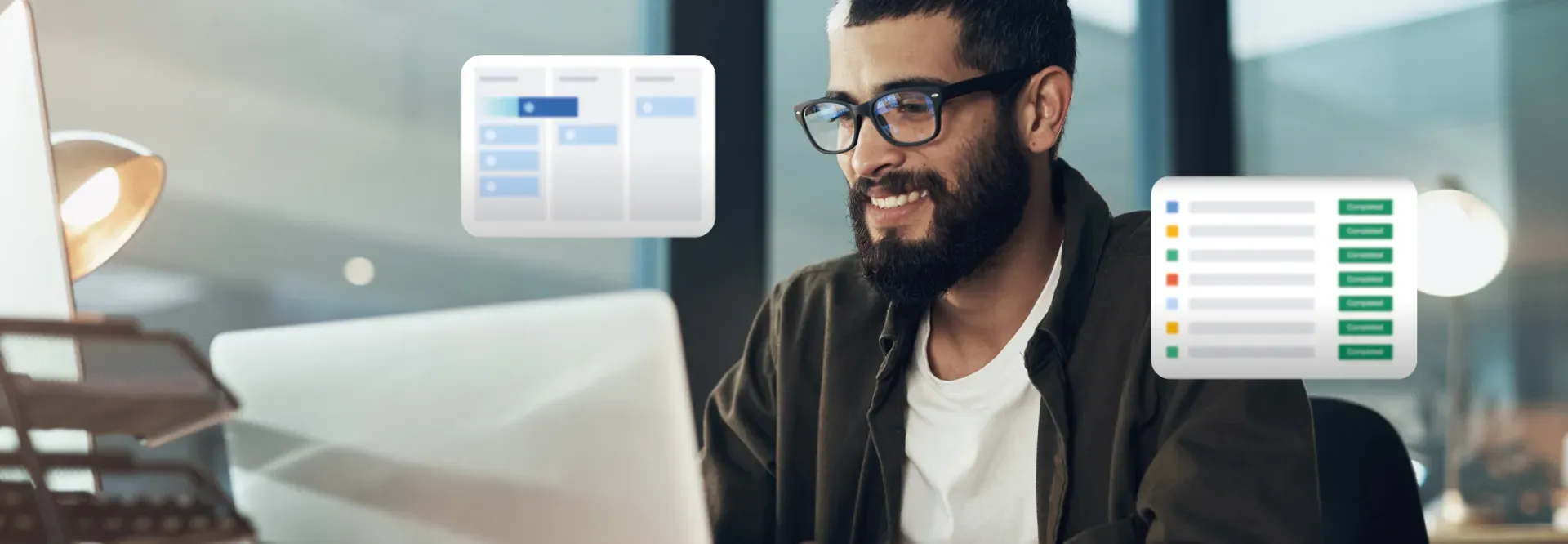
By Juliana Machado e Mariana Sales
•
December 20, 2024
Jira automation is an excellent way to reduce repetitive tasks and optimize time . If you have well-defined processes, Jira automation can be a powerful ally for tasks like field completion upon issue creation, priority categorization, alerts and notifications, SLA control, and more. In November 2023, Jira updated its automation package. Previously, all Jira Cloud products had a single, bundled automation limit; now, limits are allocated based on each plan’s product. Number of executions per month based on your plan

By Gerusa Lobo
•
December 20, 2024
One of our clients previously used Zendesk as their ITSM solution, which no longer met their needs due to high costs. Additionally, they operated Jira Software on a Server environment for both software development and business teams. With the end of support for the Server environment, the client decided that it would be best to migrate their tools to the cloud . Aiming for centralization, cost reduction, and performance improvement , the client opted to transition from Zendesk to Jira Service Management. To accomplish this movement they decided they needed an Atlassian Platinum Partner and chose e-Core to be their trusted partner in this journey. Phase one: Jira server-to-cloud migration The first phase of the project involved the migration from Jira Server to the Cloud. For this step, our team dedicated time to consultative support in scope refinement, defining and adjusting what would make sense to migrate within a viable migration window, following the complete migration process according to Atlassian’s best practices and the phases outlined in their runbook. The Jira data migration took place within a two-day window , covering 165 projects and 408,000 issues. This process also included the migration of specific operational projects, which were adjusted to operate as service projects. Phase two: development of service portals in Jira Service Management In the second phase, while the migration team focused on the Jira Server-to-Cloud migration , an e-Core implementation team worked on setting up Jira Service Management by developing service portals for the company’s ITSM and operational departments. e-Core’s team of specialists and consultants provided consistent consultative support, understanding the unique needs of each service area, assisting in defining scope with the client, and developing workflows, forms, projects, and process automation. Phase three: Zendesk to Jira Service Management migration In the third phase, as the implementation team completed the ITSM project and portal development, another e-Core team created a solution to facilitate the migration of over 260,000 Zendesk tickets, including more than 400,000 attachments and comments, to Jira Service Management. Zendesk did not allow easy exports of ticket comments and attachments via CSV or XML. An export in JSON or direct access to the REST API was required to access this data. Then e-Core developed a solution that accessed the Zendesk API, temporarily stored data, and formatted it to allow import into Jira Service Management. This included customizing fields and mapping fields like priority, issue type, request type, and status to meet the client’s needs. Though tool development was involved, this phase followed all recommended project stages: pre-testing, testing, pre-production, production, and post-production, as per Atlassian’s guidance. After the testing phase, where the migration was approved on sandbox, and during pre-production, the migration of historical data from closed tickets within a cut-off date began. During this stage, 240,000 tickets were imported from Zendesk to Jira Service Management before moving into production. The production migration was completed within a two-day window. The access to the previous platform was disabled during it and active tickets were migrated to the pre-created ITSM project. Historical deltas were managed. This ensured agents could operate seamlessly as soon as Sunday night, ensuring a transparent transition. The collaborative efforts between the client and e-Core consulting teams were essential in ensuring all project phases proceeded smoothly and incident-free, making for a transparent and effective Zendesk to Jira transition . Moving forward, e-Core’s Managed Services team will support the client’s team in using Jira and implementing any necessary enhancements for the full adoption of Atlassian Cloud across the company . e-Core will also consult into leveraging new functionalities and AI to continuously gain from its best features and benefits.
News
Get more insights in your inbox
Get the latest articles and insights







