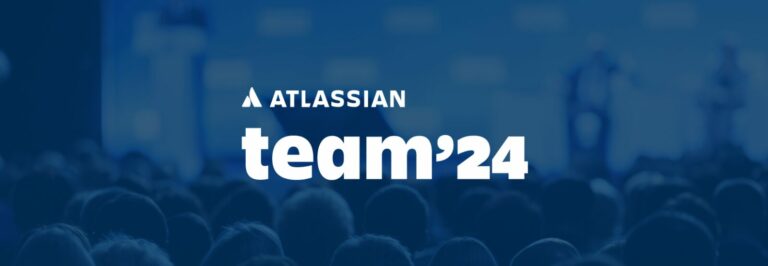Automations in Jira allow teams to boost productivity as the tool handles repetitive tasks. To create these automations, you must define rules for triggers, conditions, and actions, often amid multiple teams and stakeholders. Knowing how to define and configure these aspects across the company in a holistic way is critical to ensure the automations will deliver the expected gains in efficiency. Hence, despite impacting the operational teams more directly, automations must be seen as a strategic topic for organizations.
As a company with 17 years of experience delivering thousands of Atlassian projects, in this blog post we will cover 4 best practices that will help you define automations that bring more value to your company.
1. Create automations that contribute to issue management
Jira automations can help IT teams identify issues through incident management. For example, you can create an automation that identifies and notifies your team when multiple tickets are opened for the same incident, instead of waiting for this review to be done manually.
This way, IT support is more secure because automation will identify issues without the need for someone to do this work. By tracking an issue and troubleshooting it to understand the root cause, you accelerate resolution time and prevent future similar incidents.
2. Assess which processes can be easily optimized
Automations might be complex, but some are very simple to implement. A classic example is the process of closing IT tickets. Usually, the tickets are considered closed only after customer evaluation. However, once the customers have their problems solved, often they forget to provide feedback. Without Jira automation, tickets without customer evaluation would remain open until someone manually closes them. With simple automation, tickets are automatically closed after a certain time without customer interaction. Mapping which processes can be easily optimized while strategizing the complex ones can help you speed up automations’ time-to-value.
3. Use traceability and team integration to your advantage
This is especially important in processes involving more than one area or team. Jira often records information that could easily be lost among the dozens of emails we exchange throughout the workday. Automations not only provide data traceability but distribute them correctly among different teams, without the need to create email lists, which helps teams save time.
For example, in the case of a hiring process, you can integrate the IT and HR departments within Jira so that there is a flow of information, and each department fulfills its role promptly with fewer chances of error. And even if an error does happen, it will be possible to understand the root cause and correct it so that it does not happen again.
4. Prioritize quality over quantity in automations
To build automations, we must consider three premises:
- Whether they will have a positive impact on the environment or the project;
- Whether there are tools available to perform the integration;
- Whether they align with the overall business rules.
These three aspects help verify if automation makes sense for your business. If it doesn’t represent a significant change for your team, then it may not be feasible, as it can generate conflicts. Since each automation is based on a specific rule, they can conflict with each other and disrupt performance and that’s why they need to be approached strategically.
5. Keep it simple.
Another risk is creating overly complex rules. In such cases, automations do not deliver the expected results as they might create bottlenecks or make processes more strict, which is the opposite of the expected effect. If your teams already use Jira and you are not automating processes or seeing value in the automations in the tool, you are paying for misused features that could bring your team to the next maturity level.
6. Learn with and rely on experts.
If you want to dive further into automations in Jira, we recommend watching the video session “Strategies for Improving Team Performance using Jira and Automation”.
In this session of e-Core Connections ’22 Conference, Rachel Wright, author of the book Strategy for Jira® and the JIRA Strategy Admin Workbook, covers the must-use Jira features to improve team collaboration and user productivity, including:
- Examples for business teams (using Jira Work Management);
- Examples for development teams (using Jira Software);
- Examples for support teams (using Jira Service Management).
If you want to assess and understand how these tips apply to your business needs and context, we recommend consulting with an Atlassian Solution partner who will connect the right toolset and features with your people and processes and will architect a solution for your specific challenges.
As Platinum Solution Partners specialized in ITSM and Cloud, with over 17 years of experience delivering thousands of Jira projects, Atlassian vetted our expertise with complex and enterprise-level projects. From big companies to start-ups, our end-to-end approach frictionlessly guides, implements, and supports digital operations using Atlassian Solutions from start to finish, or at any phase you need.
Our services enable development, operation, and business teams to seamlessly collaborate to deliver innovative solutions at the pace your customers demand, including the optimal strategy, implementation, and support for Jira automations. Our professionals have over a hundred certifications in different languages, frameworks, and platforms, so we can offer agile squads highly specialized in Atlassian to deliver services with a holistic approach.
With headquarters in New York and Nearshore Delivery Centers in Brazil and Mexico, we offer cost-effectiveness with savings ranging from 40 to 55% without compromising real-time collaboration due to time-zone alignment with North America-based companies.
If you are looking to future-ready your business with Atlassian Solutions and Jira automations, fill out the form below and contact e-Core today.